A.Viary Phoenix First Impressions
Jumping off themes in a recent post I was looking around for alternatives to the Adobe line of products. As I plan to switch to a Mac at home in the coming months I was also kinda looking for an alternative since I already have CS3 on my PC.
While was looking a friend of mine twittered asking me if I had tried out a.viary yet. He had sent me an invite to the private beta a few weeks ago and honestly I had totally forgotten about it. Well today was the day that I actually sat down and tried to use Pheonix which is supposed to be the image editing program akin to Photoshop.
To start with the interface is beautiful.
Right away I hit a bit of a snag. When taking the capture of the beautiful interface I found that Phoenix did not read the content of my clipboard. I wasn’t sure how to change the screenshot settings in XP to save a file to the desktop and after a quick search it didn’t appear that there was a way so I found a freeware screenshot app called MWSnap. With this little app installed I was really ready to use Phoenix.
I am currently in the process of moving this blog to a self hosted solution so I figured I could use Phoenix to build a few of the assest I would need to make that happen. I started with the header paper texture.
I found that Phoenix does not currently support native .PSD files so I couldn’t use the layered assest that I had ready from photoshop. I did have .jpg files as web ready templates so I decided to work with those and see what happened.
The canvas I had already created in Phoenix was to narrow so it prompted me with options. Did I want to resize the image I was importing or the canvas I was working on? I chose to resize the canvas and moved on with the work. Next I imported some torn paper edges that I could use to make the paper layer look torn. Finally I imported the paper texture that I would be using to make the header of the page. This final file was fairly large being a high rez paper texture and took quite a while to load into Phoenix. I assume that this is the fault of my web connection though not of the online software. Now with all of the assets in place I can really get down to work.
The tools seemed basic enough, meaning my prior PS experience made it so that they just looked right to use. One of the big complaints I had early on was that the keyboard shortcuts I was used to for the most part just didn’t work. Some did like Ctrl + D did remove a selection but V did not bring up the move tool. Ctrl + did zoom in but Ctrl 0 did not fill the screen. This is just annoying either don’t have them or have them all. In between left me guessing if they would work or not. It was must more cumbersome to get around in the program without keyboard shortcuts. Anoter irritation is that I couldn’t figure out how to have more than one document open at a time. So I had to work on the header for the blog and then go back and work on the screenshots for this post.
There is an okay selection of preloaded brushes and I honestly don’t know if you can load your own brushes or not. I didn’t seem that way to me as I poked around the interface but I could have missed it. Here is the header I cam up with from Phoenix. (It was actually lost since my internet connection went down).
Overall I would say that this shows some real promise. One only has to look at the featured images to see the power that A.Vairy has. The site says that you can download this as an Adobe Air app but with some more searching on the forums I couldn’t actually find where or how to do this. Having a local copy running on .air would probably solve some of the speed issues as it would take out your intenet connection (mine actually failed part way through this tutorial). When this is actually available it will mean a big jump forward for the app.
I am really hoping that in the future this will start to work. I would love to get away from the expense of the Creative Suite and would even be happy to pay a monthly fee for an app that ws as powerful as photoshop so I could get all of the updates. I do need a copy to run on a desktop as I don’t always have an internet connection that is fast. So what will I do? Keep on checking back with A.viary to see if it really starts to catch up to Photoshop.
Many thanks to 3frain for the beta inviet to A.Viary. Check out his sites below:
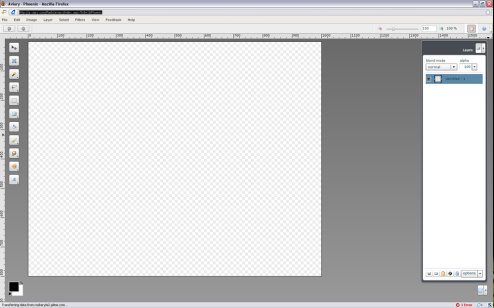
Leave a comment